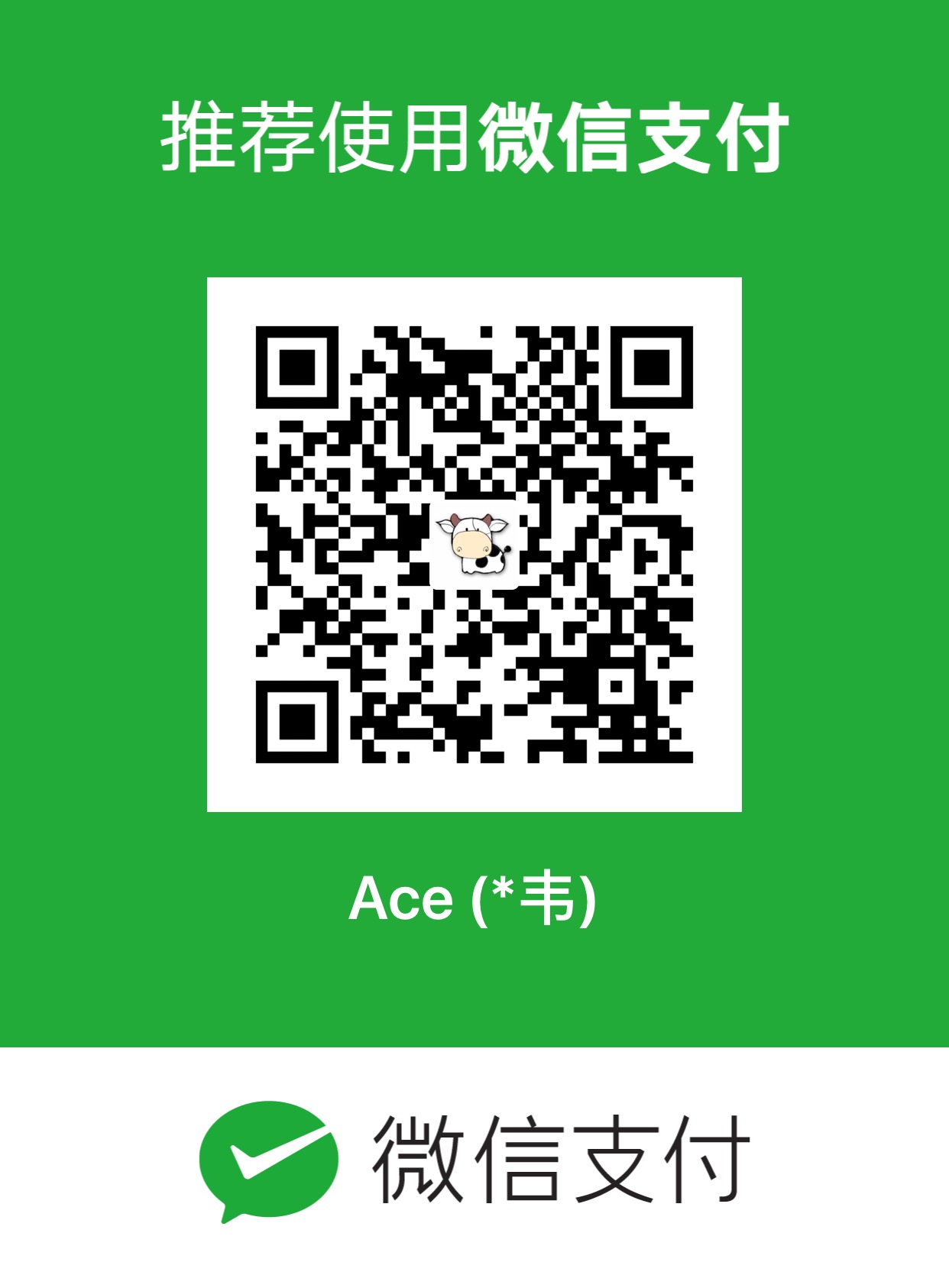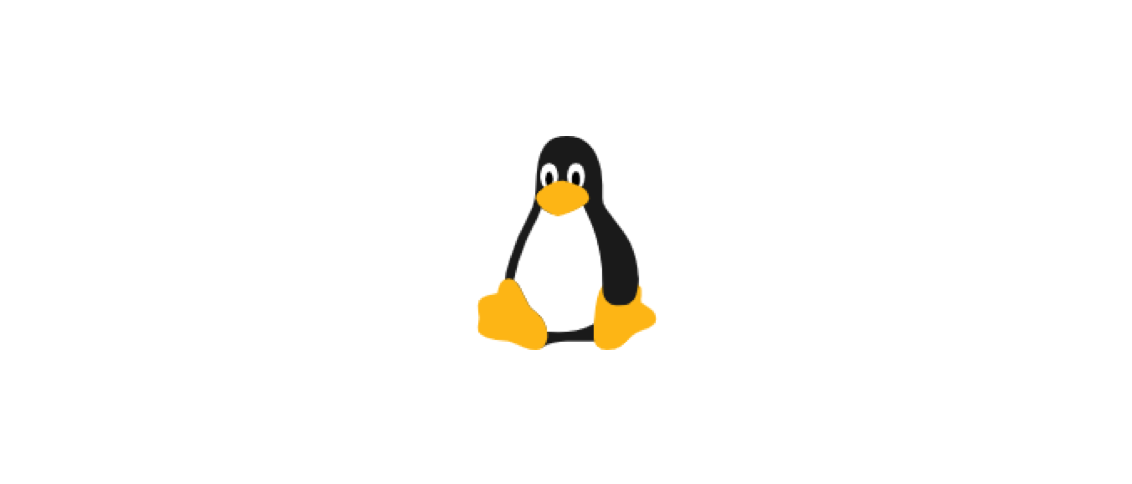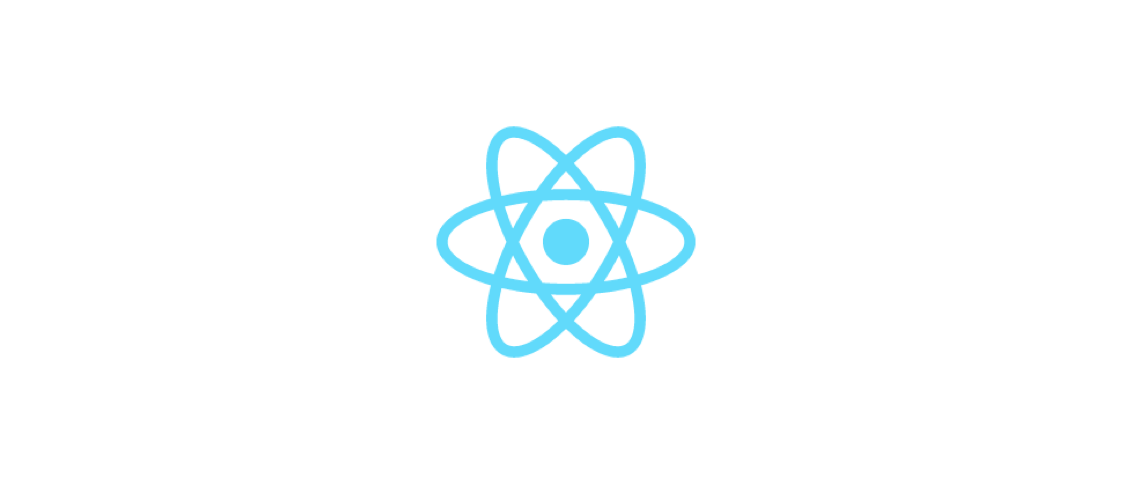封装Ajax请求函数。
原生js的Ajax请求
- 创建xhr实例
1
2
3
4
5
6
7
| var xhr;
if (window.XMLHttpRequest) {
xhr = new XMLHttpRequest();
} else {
xhr = new ActiveXObject("Microsoft.XMLHTTP");
}
|
- 调用
open(), send()方法
1
2
| xhr.open(method, url, async);
xhr.send(string);
|
实例:GET
1
2
3
4
5
| xhr.open('GET', 'a/b/data.php', true);
xhr.send();
xhr.open('GET', 'a/b/data.php?num=' + Math.random(), true);
xhr.send();
|
实例:POST
1
2
3
4
5
6
7
| xhr.open('POST', 'a/b/data.php', true);
xhr.send();
xhr.open('POST', 'a/b/data.php', true);
xhr.setRequestHeader('Content-Type', 'application/x-www-form-urlencoded');
xhr.send("fname=Henry&lname=Ford");
|
- 监听状态改变
1
2
3
4
5
6
7
| xhr.onreadystatechange = function() {
if (xhr.readyState == 4 && xhr.status == 200) {
alert(xhr.responseText);
}
}
xhr.open("GET", "a/b/data.php", true);
xhr.send();
|
如果 async 为 false ,则不能写 onreadystatechange() ,这时Ajax已经是同步执行了,故而只需要先 open() 再 send() ,最后使用 xhr.responseText 既可:
1
2
3
| xhr.open("GET", "a/b/data.php", false);
xhr.send();
alert(xhr.responseText);
|
- 服务器响应
使用 responseText (字符串)和 responseXML (XML)来获取服务器响应数据。
如果服务器响应的数据为XML则使用 responseXML ,否则使用 responseText 。
对于 responseXML ,获取到了之后使用DOM方法操作。
- onreadystatechange事件
onreadystatechange 事件用于监听 readystate 的改变。
readyState属性值:
- 0:请求未初始化
- 1:服务器连接已建立
- 2:请求已接收
- 3:请求处理中
- 4:请求已完成,响应已就绪
常用的status属性值:
更多http状态码:http状态码
基于原生js封装Ajax
从上面可以看出,封装一个Ajax方法所需要的无非就是以下几点:
入参:
- url(string)
- method(string)
- async(boolean)
- param(json)
- success(function)
- error(function)
- complete(function)
出参:
1
2
3
4
5
6
7
8
9
10
11
12
13
14
15
16
17
18
19
20
21
22
23
24
25
26
27
28
29
30
31
32
33
34
35
36
37
38
39
40
41
42
43
44
45
46
47
48
49
50
51
52
53
54
55
56
57
58
| ajax({
url: '/a/b/data.php',
method: 'GET',
param: {
name: 'Mason',
age: 22
},
async: true,
success: function(data) {
},
error: function(xhr) {
},
complete: function(xhr) {
}
});
function ajax(options) {
let xhr;
if (window.XMLHttpRequest) {
xhr = new XMLHttpRequest();
} else {
xhr = new ActiveXObject('Microsoft.XMLHTTP');
}
if (options.method === 'GET') {
xhr.open(options.method, options.url + '?' + parseParam(options.param), options.async);
xhr.send();
} else if (options.method === 'POST') {
xhr.open(options.method, options.url, options.async);
xhr.setRequestHeader('Content-Type', 'application/x-www-form-urlencoded');
xhr.send(options.param);
}
xhr.onreadystatechange = function() {
if (xhr.readyState === 4 && xhr.status === 200) {
options.success(xhr.responseText);
} else if (xhr.readyState === 4 && xhr.status !== 200) {
options.error(xhr);
}
options.complete(xhr);
}
function parseParam(params) {
let params_arr = [];
for (let name in params) {
params_arr.push(name + '=' + params.name);
}
return params_arr.join('&');
}
}
|
jQuery的Ajax
1
2
3
4
5
6
7
8
9
10
11
12
13
14
15
16
17
18
19
20
| function getReturnData(_path, _param, _type, _fn, _errorFn, async) {
if (async === undefined) {
async = true;
}
var _url = getContextPath() + _path;
$.ajax({
url: _url,
type: _type,
async: async,
contentType: 'application/json;charset=utf-8',
data: _param,
success: function (data) {
_fn.call(this, data, data);
},
error: function (err) {
_errorFn.call(this, err);
removeModal();
}
});
}
|