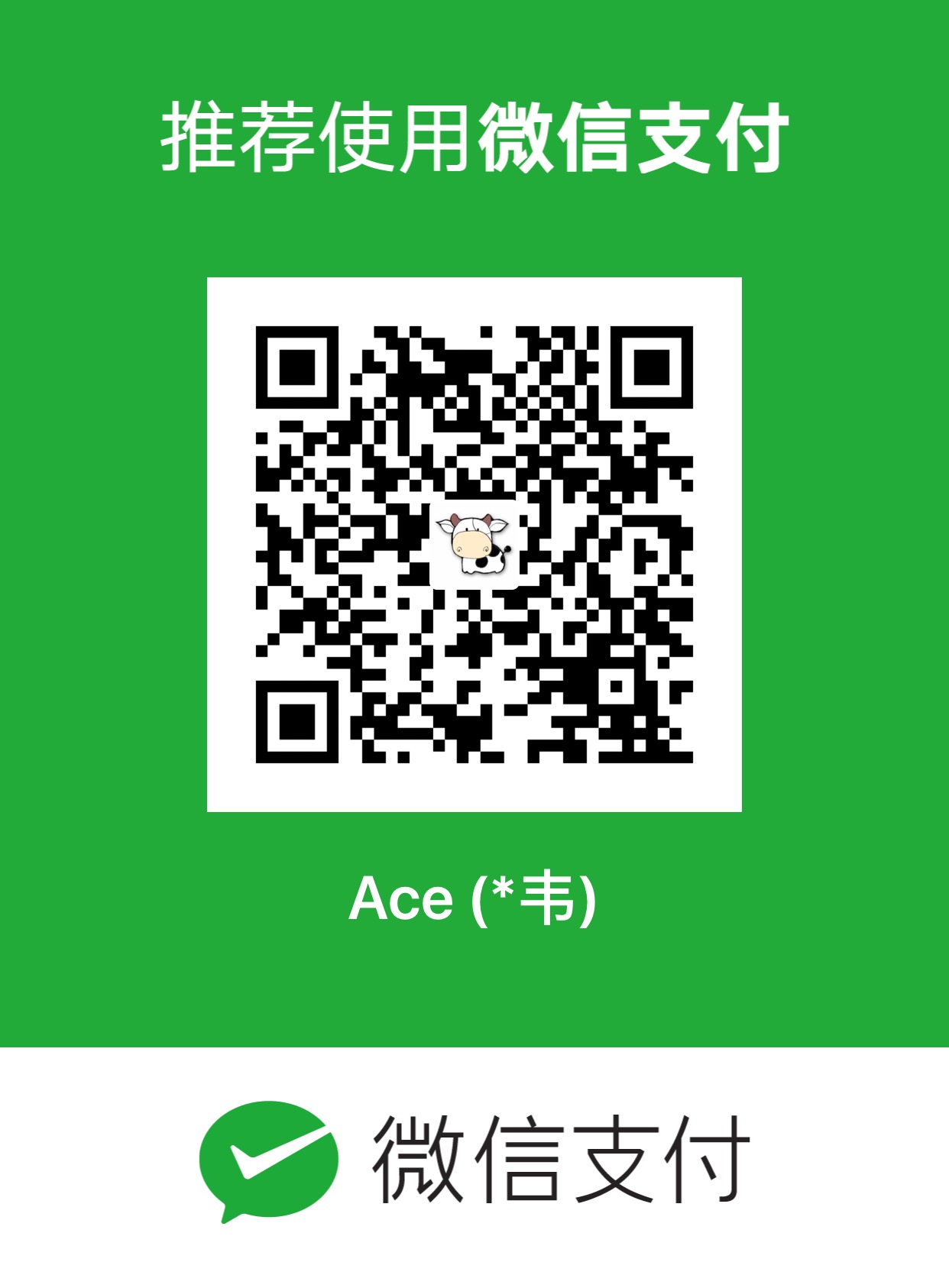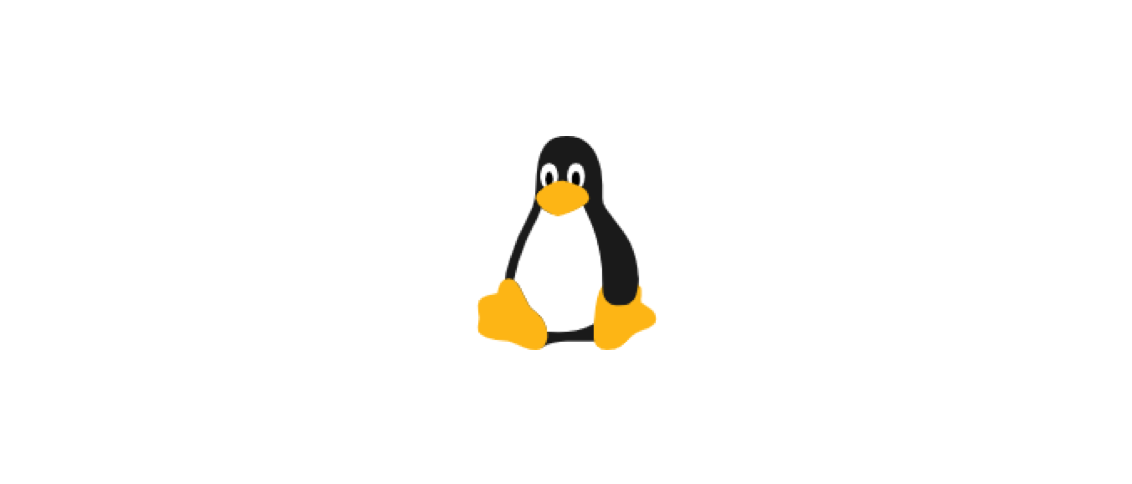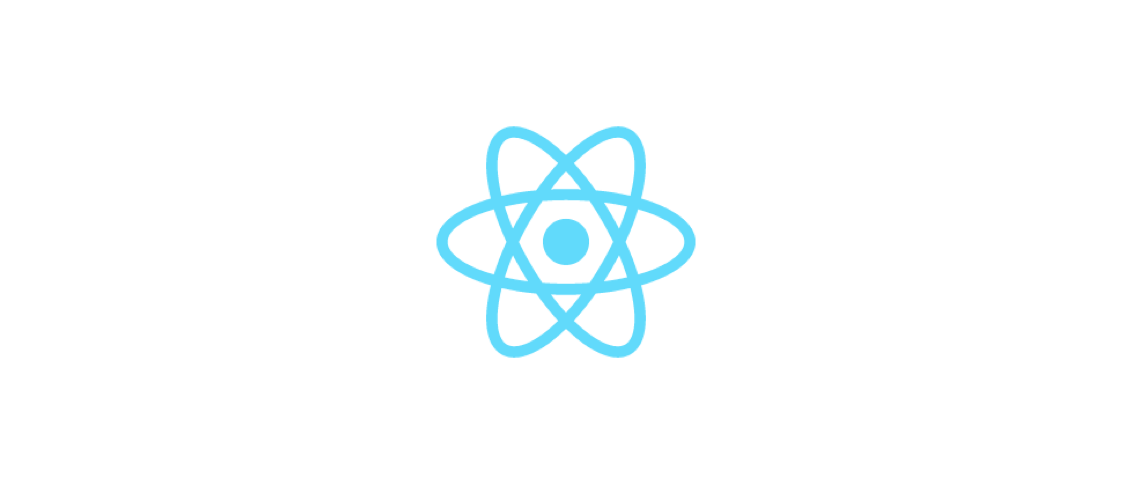异步组件的使用场景是,当一个项目被分成很多歌组件的时候,当在一个组件中需要到另一个组件的时候,可以使用异步组件的方式异步请求一个服务器上的组件。
异步组件的核心是使用 Vue.defineAsyncComponent 方法,参数是一个Promise工厂函数。
具体代码如下:
1
2
3
4
5
6
7
8
9
10
11
12
13
14
15
16
|
const {
createApp,
defineAsyncComponent
} = Vue
const app = createApp({})
app.component('async-example', defineAsyncComponent(
() =>
new Promise((resolve, reject) => {
resolve({
template: '<div>I am async!</div>'
})
})
))
|
或者如果使用webpack的话可以这样动态导入组件:
1
2
3
4
5
6
7
| import {
defineAsyncComponent
} from 'vue'
app.component('async-component', defineAsyncComponent(() =>
import('./components/AsyncComponent.vue')
))
|
在局部注册的组件中使用动态组件:
1
2
3
4
5
6
7
8
9
10
11
12
13
| import {
createApp,
defineAsyncComponent
} from 'vue'
createApp({
components: {
AsyncComponent: defineAsyncComponent(() =>
import('./components/AsyncComponent.vue')
)
}
})
|
suspense的作用:在异步组件渲染完毕之前展示一些内容用于提升用户体验。
示例:
1
2
3
4
5
6
7
8
9
10
11
|
<suspense>
<template #default>
<async-component></async-component>>
</template>
<template #fallback>
<p>异步组件加载失败!</p>
</template>
</suspense>
|